Info Sheet
Table of contents
Congratulations,
Your funding has been approved!
You will find your contact person´s information in your funding approval letter (“Förderzusage”).
Nelly Urbina Fernandez, email hidden; JavaScript is required
Please contact her for further questions regarding your granted funding, including your project number in the e-mail reference. It helps us to process it faster.
You can find your project number in your funding approval letter (“Förderzusage”) PDF:
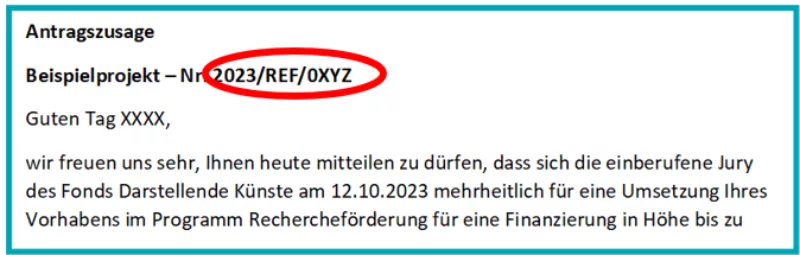
The project numbers of the Rechercheförderung are structured as follows:
Year of the application / Program / 4-digit identification number
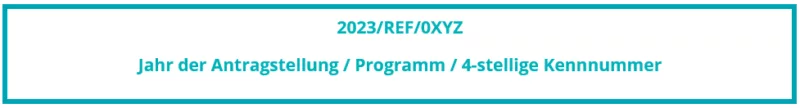
Please pay attention to the following instructions to receive and use the fundings.
- Upon acceptance, you will receive an email from DocuSign promptly to sign your contract online. You do not need to do anything in advance to receive it. Please note that no paper version of the contract will be sent.
- To receive the funds, it is essential that you follow 4 steps: 1. sign the contract online, 2. enter the project account details in the online-Portal, 3. submit the 3 installments bindingly, 4. check the project description in the self-management area. Otherwise, unfortunately, we cannot transfer the funds.
- The dates of the 3 installments and the amounts have already been entered by us. The dates correspond to the period indicated in the application.
- If absolutely necessary, you may change the dates of the installments. Do not make any changes to the amounts. To do this, note that 1. the three installments must each be one month apart from each other, and 2. they must all be within the grant period (Bewilligungszeitraum).
- We ask that you complete the above 4 steps by 30.11.2023 so that you can receive the fundings in a timely manner. Note that the first disbursement will be made no sooner than 2 weeks after the binding installment submission (Important for the planning of the first installment).
- To expend the fundings, it is imperative that you have a project and a private account available. Proper expenditure is accomplished by transferring each disbursement in full from your project account to your private account within 6 weeks of each receipt of funds and necessarily within the grant period (See: Disbursement and Expenditure of Grant Funds).
- The non-compliance with the spending guidelines may result in the reimbursement of the fundings and/or the charging of interest. The research grant is a personal project grant. The funding should only be used for your own Honorary. Payments to third parties as well as expenses for materials, travel expenses or similar are not permitted under this program.
- The grant period (Bewilligungszeitraum) is from 12.10.2023 to no later than 30.04.2024.
- The proof of use (Verwendungsnachweis) must be submitted through the online-Portal by 31.05.2024.
Please complete the following 4 steps by 30.11.23 in order to receive the fundings in a timely manner.
1. To sign the contract online:
- Upon acceptance, you will promptly receive an email from DocuSign® at the email address listed in the application to sign your contract online. Please follow the instructions in the email. No paper copy of the contract will be sent.
- If you have not received the email from DocuSign® within 4 working days after acceptance, write an E-Mail to your contact person at the Fund. Please check first if the message is in your spam folder.
2. To enter the project account information in online-Portal:
- For funding disbursements, you must enter a project account in the online-Portal, which should be in your name and not used for private purposes.
- It must be an account that is kept separate from private expenses (e.g., grocery shopping).
- You do not need to open a new account. You may use an existing account (such as another checking account or a business account) as long as you use it exclusively for your professional activities and it is in your name.
- If you process different projects through this account, please make sure that the intended use and accounting of the respective payments are treated separately and that the affiliation to the research project is easily recognizable by indicating the intended use, e.g., according to the following pattern: 2nd installment / Honorary 2023/REF/0XXX.
- A project account is a prerequisite for proper management as required by the Federal Government Commissioner for Culture and the Media (BKM) in its funding principles. Please refrain from inquiries about exceptions to this rule.
3. To submit the 3 installments bindingly:
- We have entered 3 dates for the payment of your installments of 2,500 € each. These were entered according to 1. the period you specified in the application for the project, 2. they are each one month apart and 3. They are within the grant period (Bewilligungszeitraum).
- You must submit all 3 installments bindingly through the online-Portal. This is possible from the next working day after you have signed the contract and as soon as you have entered the information of your project account.
- Only if it is absolutely necessary, you may change the dates of the installments. Note that the installments must be called in three consecutive months within the grant period. Immediately thereafter, submit the installments in a binding manner. Do not make any changes to the amounts. For this, follow the instructions for the allocation of installments and the specified approval period of the project (see page 13 "Submitting installments bindingly").
- Changes can be made only before the binding submission of rates.
4. To review your project description in the self-management section:
- Review your project description and update it if necessary. This text will be used by the Fund's public relations department, e.g., for publications on the Fund's website.
- If you have moved since submitting your application and/or your contract address has changed, please contact your contact person at the Fund per mail.
Checklist: Steps to receive the funds
- Sign your contract online
- Enter your project account
- Submit the 3 installments bindingly
- Check the project description in the self-administration area
Important: Please do not forget to have a project and a private account available to spend the fundings in a timely manner. The non-compliance with spending guidelines may result in reimbursement of the fundings and/or interest being charged (see "Disbursement and Spending of Grant Money").
After the contract has been processed, it will be sent to the e-mail address you provided to the Fund.
The contract is now ready to be signed. In order to sign the contract, please follow these steps:1. Sign the contract online
- You will receive an e-mail from DocuSign® to sign the contract.
- Click on “DOKUMENT EINSEHEN” (VIEW DOCUMENT) in the link provided in the e-mail. The contract will open in the browser on the DocuSign® platform.
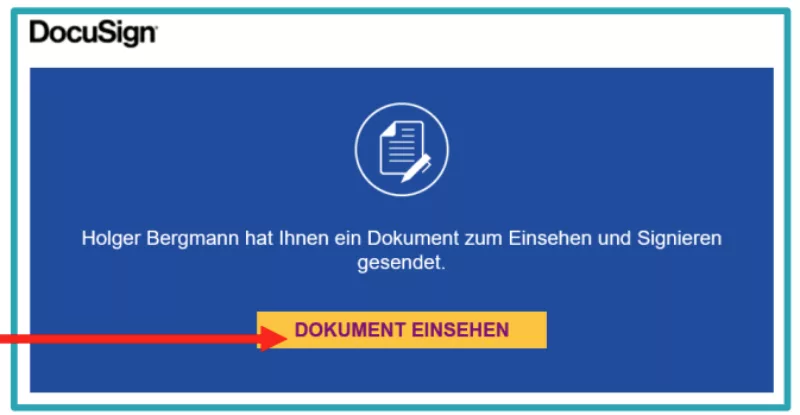
- Click on the field “Ich stimme der Verwendung elektronischer Datensätze und Signaturen zu” ("I agree to the use of electronic records and signatures”).
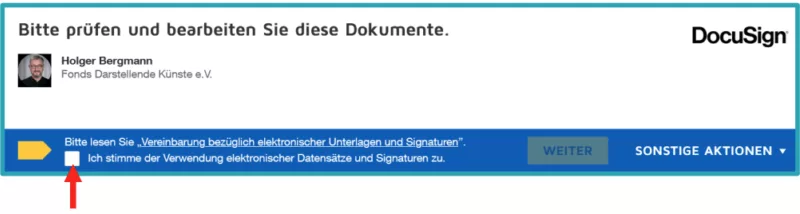
- Click on “WEITER” (NEXT).
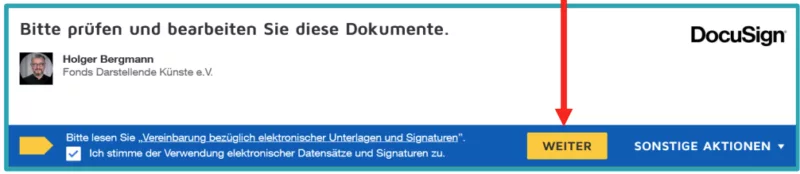
- Read the contract thoroughly!
- Scroll down to the end of the contract and click on “Signieren” (Sign) under your name.
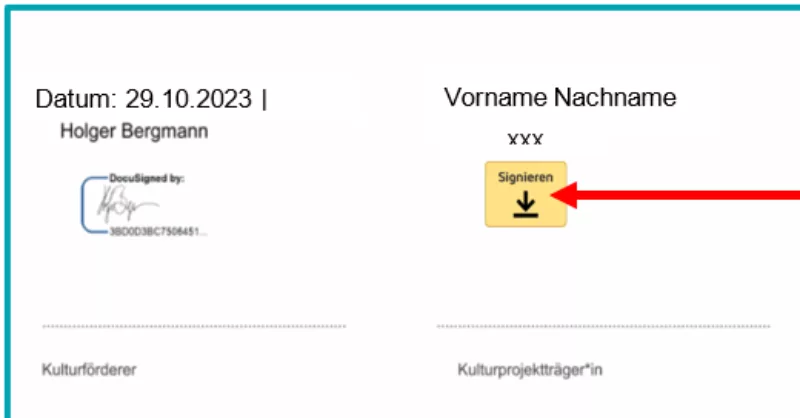
- Select an auto-generated signature, draw your own signature, or upload an image of your signature.

- Click on “ÜBERNEHMEN UND SIGNIEREN” (APPLY AND SIGN).
- Click on “FERTIGSTELLEN” (FINISH).
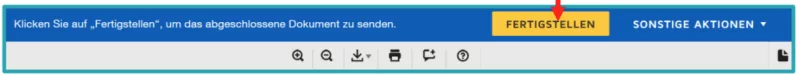
- In the following window you have the option to save the signed contract as a PDF or print it for your records.
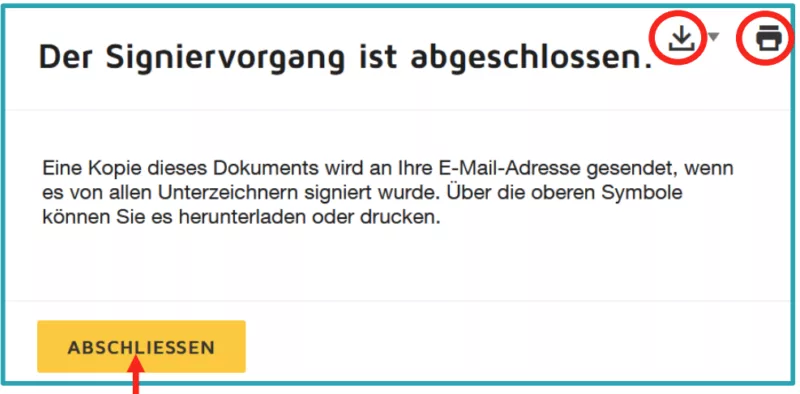
- Click on “ABSCHLIESSEN” (CONCLUDE).
- You will receive a confirmation message telling you that the process has been completed.
- As the Funds has already signed the contract, it is now concluded, and you will receive a copy of it via e-mail.
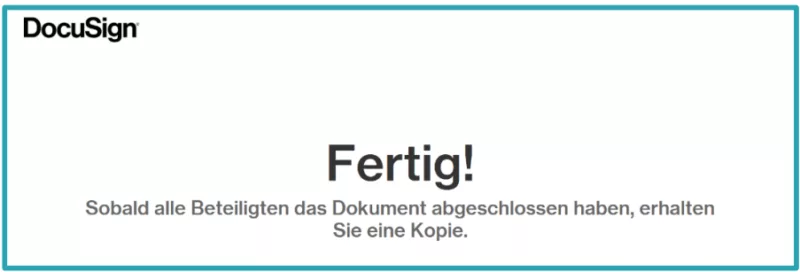
- In the next step, the Funds will activate the option for you to submit binding calls for funds that have already been preset and usually happens on the next working day, after the Funds has finally verified your signature.
- You still must call for funds after you signed your contract.
You will not receive the contract via post. Please make sure to save and store the e-mail you received after signing the contract. You can use this e-mail to download your contract again any time.
2. Enter the project account and submit the installments bindingly
- The funds calls are still in planning status and will not be transferred automatically. Only when you have entered your project account details and submitted the installments bindingly, the transfer can be made.
- Go to https://www.fonds-daku.de.
- At the very bottom left of the page, you will find the button "Login". Click on it.
- Now log in with the same data (e-mail address and password), which you used to submit your application.
- After you have logged in, you will see (among others) the overview "Meine Anträge " (My applications). Scroll to the bottom of the page.
- You will see 3 installments of €2,500.00 each in 3 consecutive months. These dates and amounts are entered by us and correspond to the period of implementation you entered in your application.
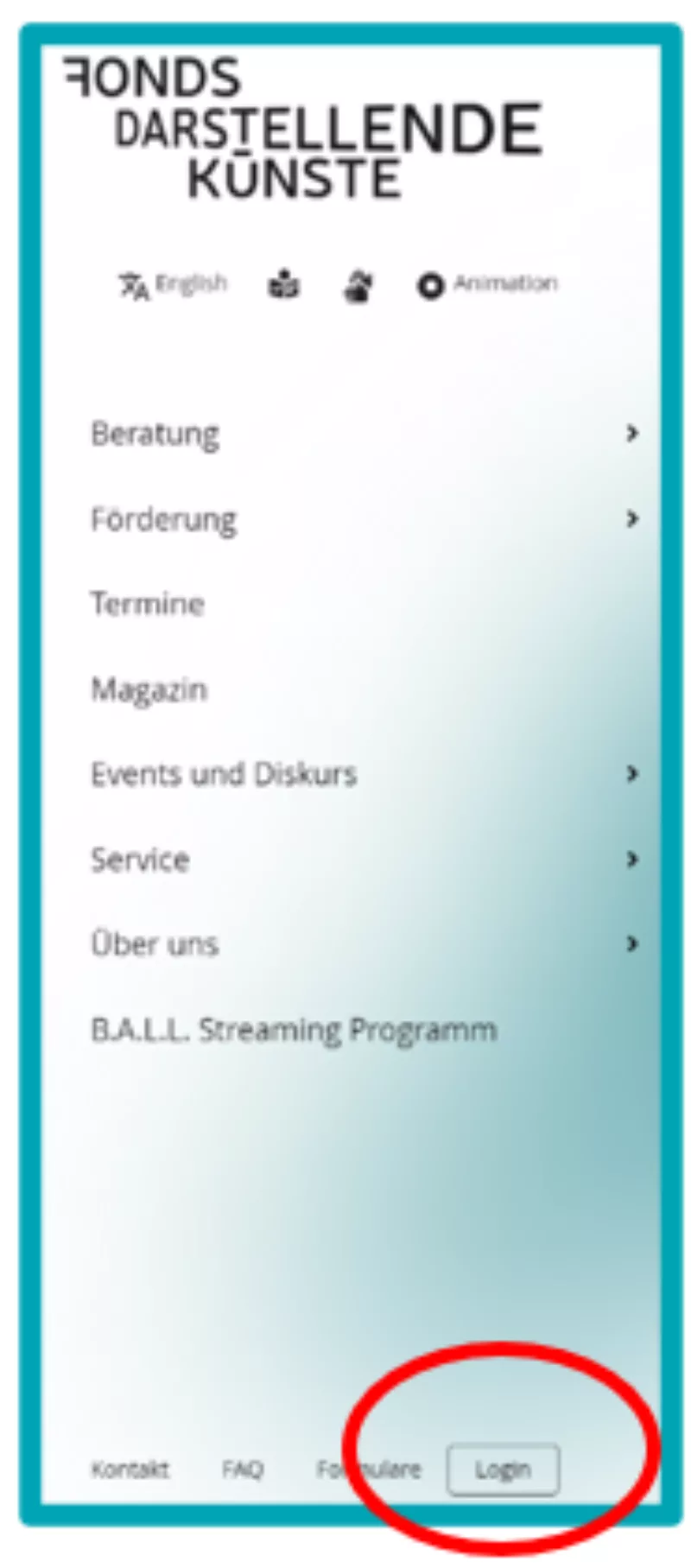
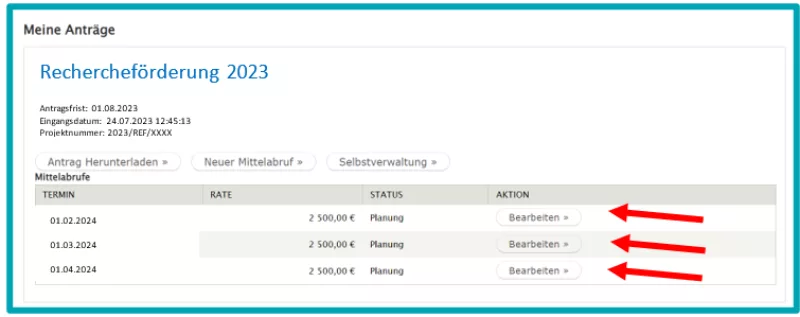
- Click in the first line of “Mittelabruf” (call for funds) on “Bearbeiten” (edit).
- Enter the bank details of your project account: IBAN, “Kontoinhaber*in” (bank account holder).
- Only if it is necessary, you may change the dates of the installments. Do not make any changes to the amounts.
When changing rates, please observe the following:
- The dates of the 3 installments must be one month apart from each other.
- Dates on the 1st. or 15th. of each month may be selected.
- No payment is possible on 01.01.24.
- If you wish to enter a Rate for the 15.01.24, please contact your contact person at the Funds.
- The last possible date of the installments is the 15.04.24.
- All installments must be within the grant period (Bewilligungszeitraum).
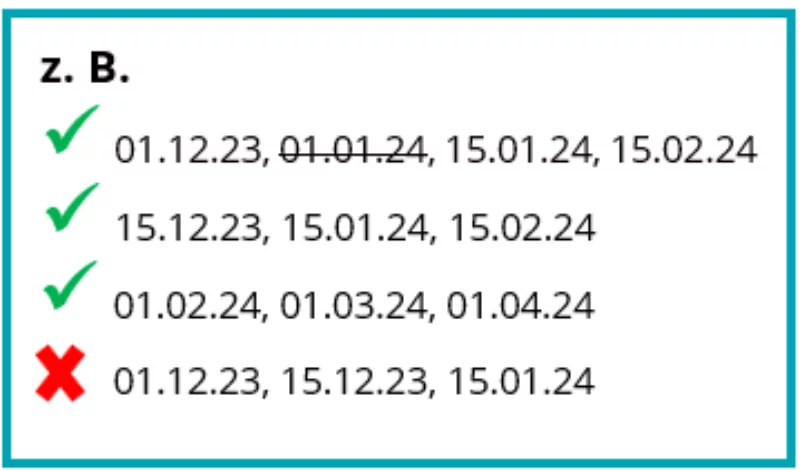
- Changes on the dates can only be made before the binding submission of the rates.
- Then click on "Mittelabruf verbindich einreichen” (Submit binding call for funds). Only when you have done this, the funds call will be sent and be transferred on the corresponding dates.
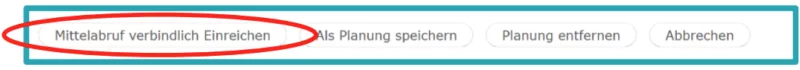
ATTENTION: Proceed in the same way with the other two installments.
- You will receive each disbursement on the indicated dates. Please note that, depending on the bank, it may take up to two working days for the transfer to reach your account.
IMPORTANT:
If your funding contract has not been signed by you, the option “Mittelabruf verbindlich einreichen” (complete transfer request) will not be displayed.
This will only be activated the next working day after the Fund has received your contract.
If you have any problems with fund retrieval, please contact the Mittelabruf Team at email hidden; JavaScript is required.
3. Proof the description of your project in the Self-administration area:
- Please check only the "Project description" field. You should not change the other fields as they are not relevant at this stage.
- After you have bindingly submitted the installments, stay in the online-Portal. Otherwise, log in again.
- Click on “Selbstverwaltung” (Self-management area).

- The database has taken over your entries of the application submission.
- If you have moved since submitting your application and/or your contract address has changed, please contact your responsible person at the Fund by e-mail. You cannot change this data yourself in the self-administration area.
- Go direct to “PROJEKTBESCHREIBUNG” (Description of your project).
- The project description (PROJEKTBESCHREIBUNG) field contains the short description of your project intended for publication.
- We ask you to update this field if necessary.
- This text will be published by the public relations department of the Fund, e.g. on our homepage.
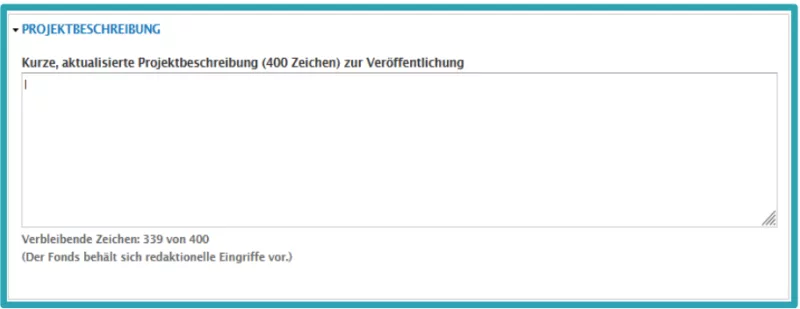
- Finally, if you make changes here, click "Änderungen speichern” (Save Changes) at the bottom of the page.

All other fields are either relevant for other funding programs of the Fund or for a later date (final report). Therefore, please leave them blank for the time being.
IMPORTANT: The non-compliance with the spending guidelines may result in reimbursement of the fundings and/or interest being charged.
Proper expenditure will be made by transferring each disbursement in full from your project account to your personal account within 6 weeks of each receipt of funds and necessarily within the grant period.
You will need a private account in your name to spend the fundings.
You spend the fundings by transferring the full amount of each installment as your Honorary from the project account to your personal account.
- In the case of the Research Fund, the funds are exclusively designated for your own salary (own Honorary costs). They should not be used for material resources, travel expenses or the remuneration of other persons or organizations.
- Your private expenses should not be charged to the Fund (project account), but privately from your private account.
- Transfer each disbursement from the project account to your personal account within 6 weeks of receipt (make 3 transfers to your personal account).
- You document this process filling the corresponding template “Eigenentnahme vom Projektkonto” (Own withdrawal from the project account): (www.fonds-daku.de/foerderung/formulare/ unter FÜR GEFÖRDERTE PROJEKTE) and a bank statement from your project bank account.
- The last transfer must not exceed the end date of the grant period (Bewilligungszeitraum) - see the project funding contract.
- If you exceed the 6-week deadline, there may be interest fees, which the Fund may have to charge you.
- If the funds are used for payments to third parties through your project account, rather than transferring the funds to your private account, this may result in a reimbursement of funds.
All changes during the project must be requested writing an e-mail to your contact person and must be specifically approved by the Fund!
The RESEARCH FUNDING is a scholarship-like, person-bound project funding (“stipendienartige, personenbezogene Projektförderung”). The funding you receive will usually be subject to income taxes. Please clarify with the financial authority (Finanzamt) or tax office whether this applies to your individual circumstances, as this depends on various factors. We ask for your understanding that we will not answer questions about taxes and social security payments.
Please also see the section in our FAQs related to this topic (www.fonds-daku.de/beratung/faq).
The final report consists of 1. a factual report, in which you report on the progress of the research project and 2. a financial report, in which you document the progress of the payments within the grant period. The file "Verwendungsnachweis" contains both documents.
The final report (Verwendungsnachweis) must be submitted via the online-Portal after completion of the project. The deadline to submit it can be found in your contract.
What you need for the final report
- File “Verwendungsnachweis” (final report): Sachbericht and Zahlenmäßiger Nachweis
- File “Muster für eine Eigenentnahme vom Projektkonto” (Sample of own withdrawal from the project account).
- Kontoauszug des Projektkontos (Project account statement)
- Access to the self-administration area of your project (Selbstverwaltungsbereich)
You can download both files here (→ Für Geförderte Projekte → Rechercheförderung)
- How to fill in the Sachbericht (factual report)
- Please make entries only in the fields highlighted in blue.
- On the first page of the "Verwendungsnachweis” file you will find the template for the Sachbericht (factual report).
Please fill in lines 6-9 first:
- Projekt-Nr. (project number): Please refer to your funding contract for the project number and fill it in here.
- Antragsteller*in (applicant): Fill in your name here.
- Projekttiteln (project title): Fill in you project title here.
- Bewilligungszeitraum (funding period): Please refer to your funding contract for your funding period and fill it in here.
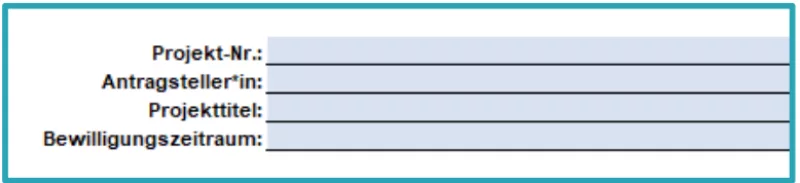
- Answer the questions indicated in the factual report, taking into account the character specifications of the fields. Please formulate them in detail and precisely; keyword-like or very short answers are not permitted (lines 13, 16, 19, 22 and 25).
- The “Sachbericht” is a fundamental part of the “Verwendungsnachweis” and the associated documentation of the completion of your project. Please provide as comprehensive an insight of the course of the project by answering the questions as thoroughly and precisely as possible.
- Formulate an answer even if a question does not apply to your project, e.g., you have not prepared any documentation that can be viewed (question 4). Then please write down a reason: "No documentation, website, photos or similar available because... ”.
2. How to fill in the financial report (“Zahlenmäßiger Nachweis”)
- You will find the financial report on the second page (tab) of the file “Verwendungsnachweis”.
- Click on the green tab “Zahlenmäßiger Nachweis”:
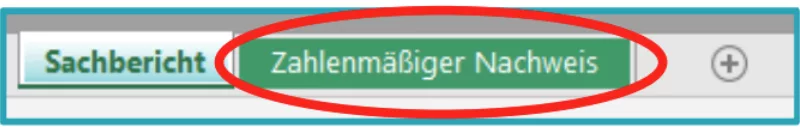
- Fill in lines 6 to 9. You already know them from the Sachbericht.
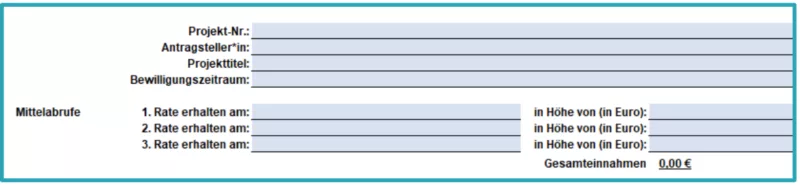
- Fill in lines 11-13: Mittelabrufe.
- Using your project account statement, check when the installments of the fund were received and enter the respective date and the amount in euros in the fields provided.
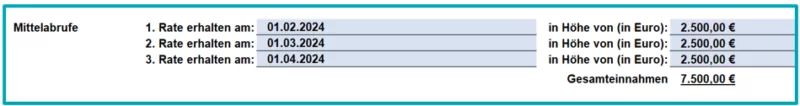
- Fill in lines 19-21: Gesamtbelegliste (Ausgaben) - (expenses record)
- In the expenses record, you list your salary withdrawals from the project account, that you made within 6-weeks after the Fund provided each installment, and that you prove in each case by filling out the file "Muster für eine Eigenentnahme vom Projektkonto” (Sample of own withdrawal from the project account).
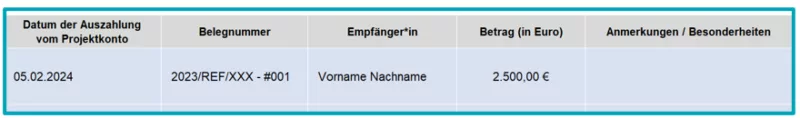
- Belegnummer (receipt number): For each fee withdrawal from the project account, please fill in a withdrawal document (see "Muster für eine Eigenentnahme vom Projektkonto”). In this document, instead of an invoice, you confirm that you have withdrawn the fee from the project account at the specified time.
- According to the General Auxiliary Provisions for Grants for Project Funding (ANBest-P), all documents must contain a clear allocation feature to the project, therefore we recommend the following document numbering with the project number as allocation feature:

- Datum der Auszahlung vom Projektkonto (Date of withdrawal from the project account): Enter the date on which you transferred your fee from the project account to your private account.
- Empfänger*in (recipient): Enter the name of the account holder here (your name).
- Betrag (in Euro) (sum in euros): Enter the amount in euros that you have withdrawn from the project account to your private account (€ 2.500 per month for 3 months).
- Once you have completed the expenses record, the “SOLL/IST Abgleich” (TARGET/ACTUAL comparison) is automatically calculated at the bottom of the page and should look like this:
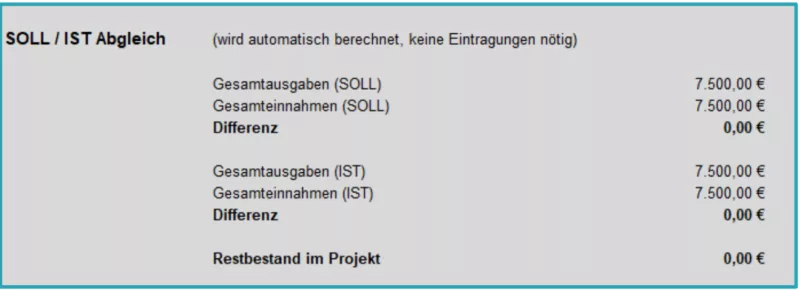
- If the automatically calculated difference is not 0.00 €, you have not made the entries correctly in “Mittelabruf” and/or in the expenses record. Please check and correct your entries accordingly.
- Finally, save the file (important: in Excel format) in your computer.
3. Submit the “Verwendungsnachweis” online
- Log in to the online-Portal of the Fund’s homepage with your access data.
- Click on “Selbstverwaltung” (self-administration) of your corresponding application.
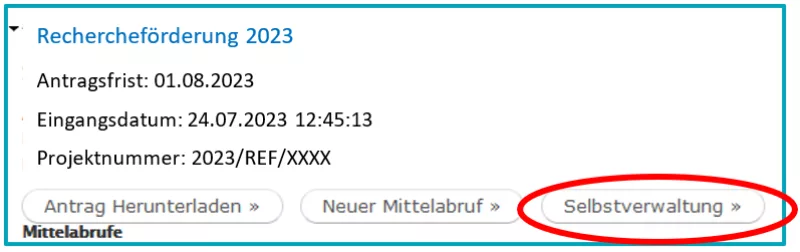
- Go direct to “STATEMENT” und answer questions a) and b).
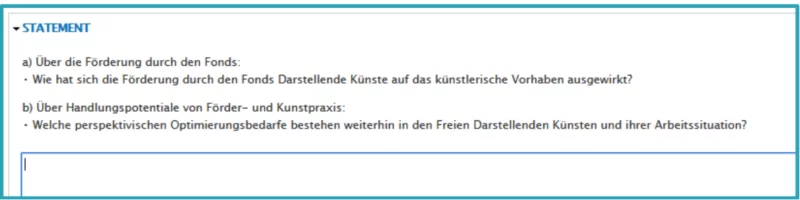
- Scroll down to “UPLOAD VERWENDUNGSNACHWEIS”.
- Click on “Durchsuchen” (search) and select the file "Verwendungsnachweis” on your computer.
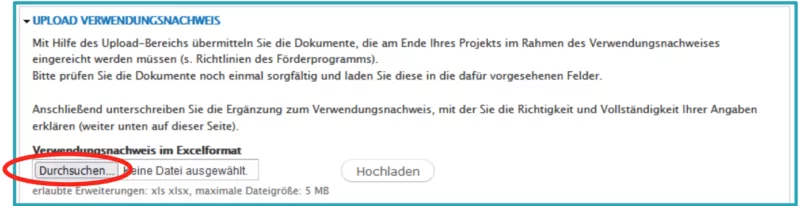
- Click on “Hochladen” (upload).
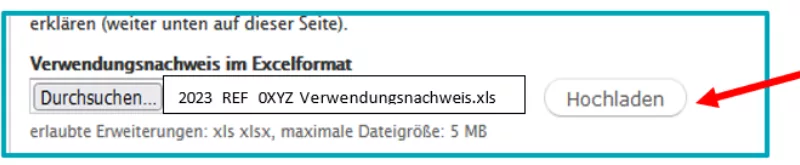
- WICHTIG: "Muster für eine Eigenentnahme vom Projektkonto” and "Project account statement” are not to be uploaded, but you must keep them ready among your own documents to be able to present them upon request.
- Please leave the remaining boxes empty.
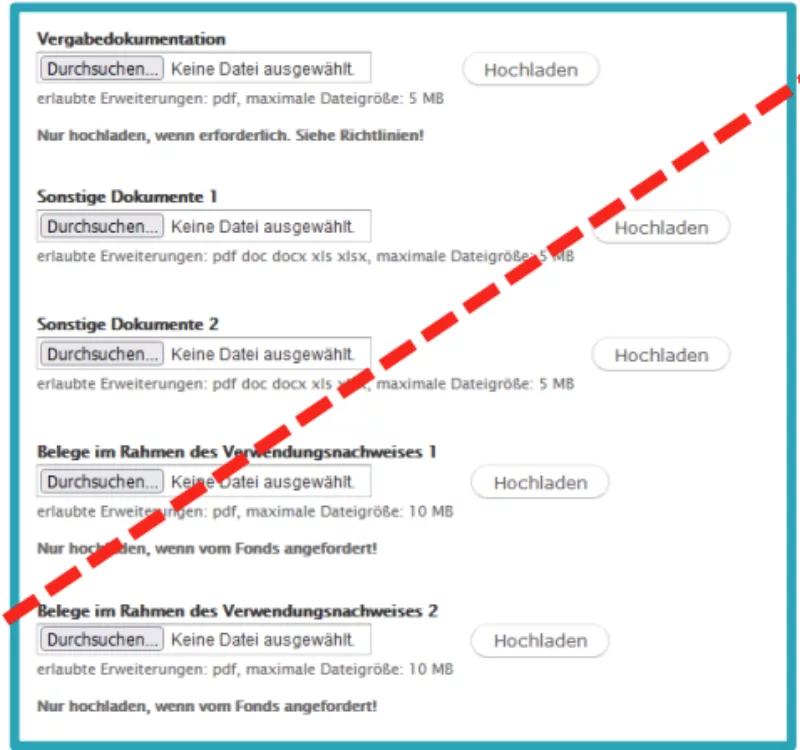
- Scroll down to “ERGÄNZUNG ZUM VERWENDUNDSNACHWEIS” (statement in addition to the final report) at the end of the page.
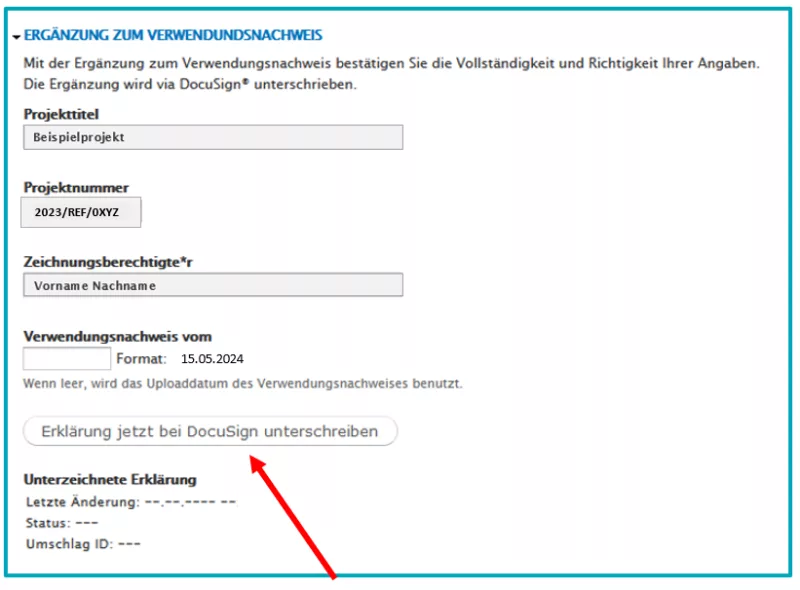
- The gray boxes were filled in automatically, since you submitted your application. The date field will be updated automatically.
- Click on “Erklärung jetzt bei DocuSign unterschreiben” (Sign statement via DocuSign)
- You will be redirected to DocuSign®.
- Click on “WEITER” (NEXT).
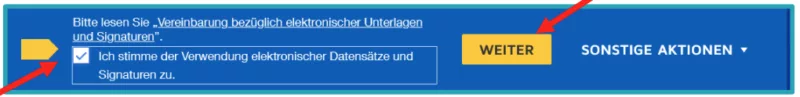
- Read the Statement carefully.
- The paragraphs indicate: “I hereby confirm that during the realization of the above-mentioned project: 1. the grant conditions of the Fonds Darstellende Künste as part of the contract have been complied; 2. the expenses were necessary, the economic and efficient procedures were followed, and the details in the final report correspond to the bookkeeping, receipts and accounts with third parties.”
- Click on “Signieren” (sign) and select your type of signature in the new window.
- Click on “Fertigstellen” (finish) at the top of the Page.
- You will now be directed back to the self-administration area.
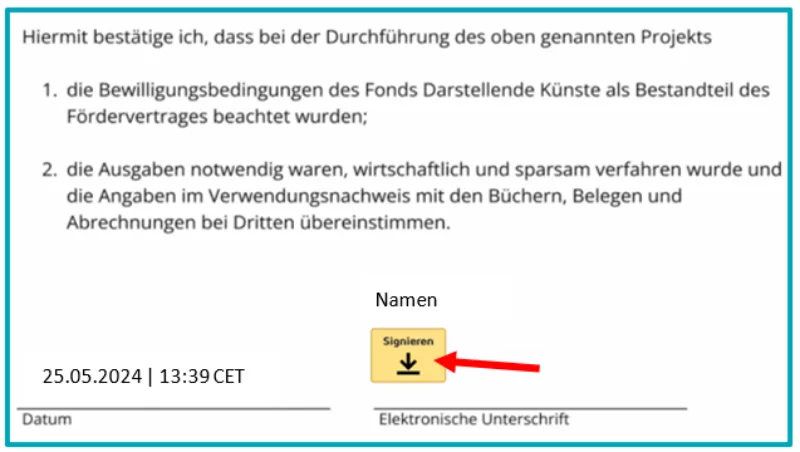
- The status “Unterzeichnete Erklärung” (signed Statement) should have changed its Status to “completed”.
- IMPORTANT: Click on “Änderungen speichern” (save changes). If you have uploaded the “Verwendungsnachweis” and the status of the “Unterzeichnete Erklärung” (signed statement) is "completed”, you have successfully submitted your Verwendungnachweis (final report). You will not receive a confirmation of receipt.
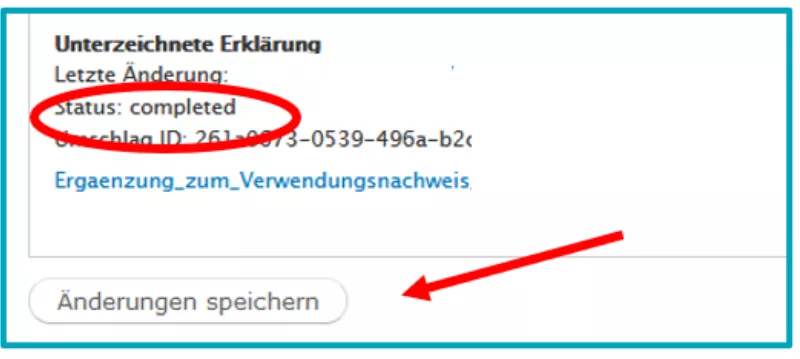
1. Publications
Artists whose projects are funded by the Fonds Darstellende Künste are obliged to refer to the funding by using its logo and/or the wording in any publication regarding the funded project. This applies to print as well as online media.
2. Using the logo
The logo of the Rechercheförderung may only be used in the colours given below in the current version (not any of the previous versions). Please note that the logo may not be distorted, scaled disproportionately, or changed in colour. You are free to decide which of the versions below you choose to use, as each version has a different effect against different backgrounds.
You can find the logos on our website by clicking LOGO-DOWNLOAD.

For its use in a text, the following wording must be used:
„gefördert vom Fonds Darstellende Künste aus Mitteln der Beauftragten der Bundesregierung für Kultur und Medien.”
For the English-language equivalent, please use:
“Supported by Fonds Darstellende Künste with funds from the Federal Government Commissioner for Culture and the Media.”